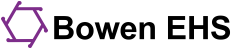We use BigBlueButton for our live online classroom. To access the classroom, simply use one of the listed web browsers with your device or computer. See the details below.
No special app is required. Please use the instructions below.
You can watch recordings on any device with an up-to-date web browser.
Extra Help Sessions are a great way to get live help from a certified instructor in a virtual classroom. They are also recorded and logged so that you can find the topics you are looking for.
The Learning Center requires an up-to-date modern web browser that can handle web standards and Javascript well. The Virtual Classroom requirements are a little more strict.
Here are the steps to subscribe and unsubscribe from the Bowen EHS Learning Center discussion forums.
Sometimes the connection between The Learning Center and your computer or device makes it difficult for your computer to open it.
If you would like to see class times in your local timezone, you can. After you change the setting your profile, all times in the Learning Center will be in your local time.
In case you didn't know, all the study questions we have released over the years are available in our Study Question Databases. These include the ones used in the weekly Free Study Question emails, quizzes, and practice exams in the Practice Tools. The databases also contain the full solution and explanation for each study question.
- 1
- 2