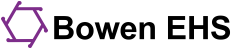If you would like to see class times in your local timezone, you can. After you change the setting your profile, all times in the Learning Center will be in your local time.
How to set your timezone
- Sign in to The Learning Center.
- Click on your username and picture found in the purple bar at the top far right. Click Profile.
- Under User details, click Profile.
- Click the Edit Profile button under Access
- Scroll down to the Timezone field and click the down arrow.
- Find your preferred timezone and select it.
- Scroll down to the bottom of the page and click Update profile.
Hints for choosing a timezone
- Use a location that's near you. This will help you, especially if you have Daylight Savings Time in your area.
- Locations are organized by continent followed by country/state or city.
- The locations are listed at the top of the list. Scroll up if all you see are the UTC +/- options.
- Need to use UTC? Use this current time link to find what that is for you. (You will see the timezone information under the time and date.)