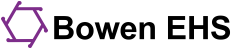In case you didn't know, all the study questions we have released over the years are available in our Study Question Databases. These include the ones used in the weekly Free Study Question emails, quizzes, and practice exams in the Practice Tools. The databases also contain the full solution and explanation for each study question.
Accessing the Databases
All the study questions are organized by exam and have their a database in their respective Practice Tool area. The following areas currently have Study Question Databases:
If you are in the Learning Center, you can access these areas by clicking on the related Practice Tool, the Home link, the My Courses link, or the Quick Links dropdown menu (desktop only).
Quick Links Menu
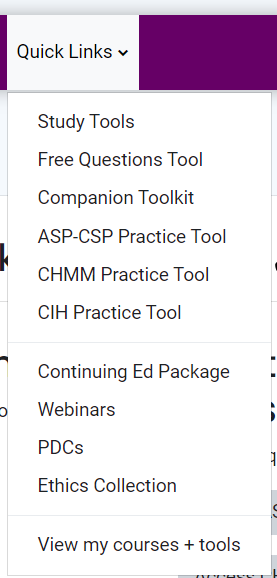
Once you reach the correct area, navigate to the database by choosing the Study Question Database tile.
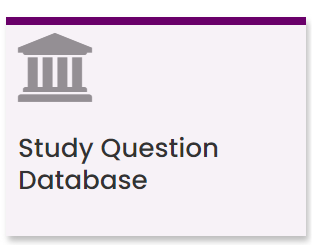
Click on the orange Study Question Database link.
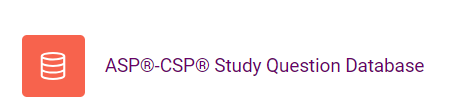
Once inside the database, you will see a list of study questions you can browse, sort, open, and search.
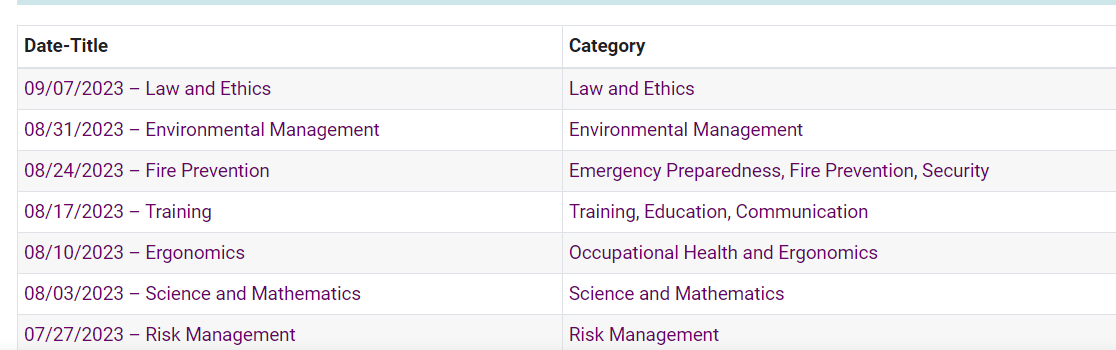
Searching the Vaults
You have several options to find what you're looking for.
Sorting
You can sort. The date, title, and topic options are the most useful.
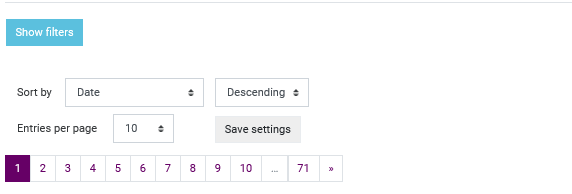
Remember to click/tap the Save settings button.
Filtering
Click or tap the Show Filters button to show your options.
- You can put a partial date or title in the Date-Title field.
- Check the topics you want to see. (More checks = more questions.)
- The Other tab has more options for searching for a question or solution.
Click or tap the purple Save settings button to filter.
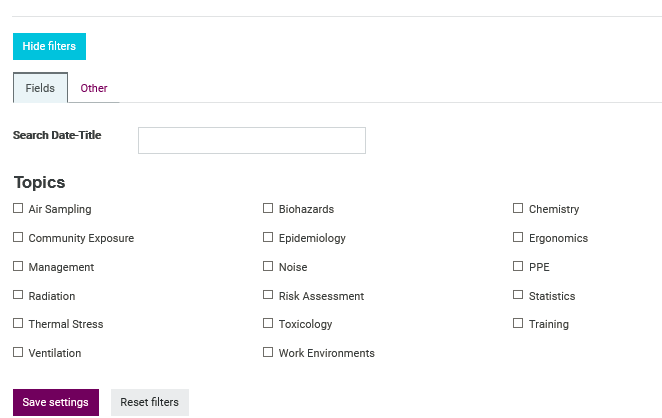
Heads up!
The filter is not sticky. If you open a question and return, your search options will disappear. However, if you open each question in a new tab or window, your search will remain in the original tab.
Printing
If you would like to print a study question, we recommend using an up-to-date version of Mozilla Firefox or Google Chrome so that it prints correctly. Microsoft Edge works as well. Safari does not.
To print, use your web browser's print option.