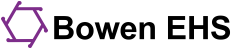In every exam review course, we provide structured pages for you to help you capture notes, integrate and retain the learning so that you can pass your exam and excel in your career.
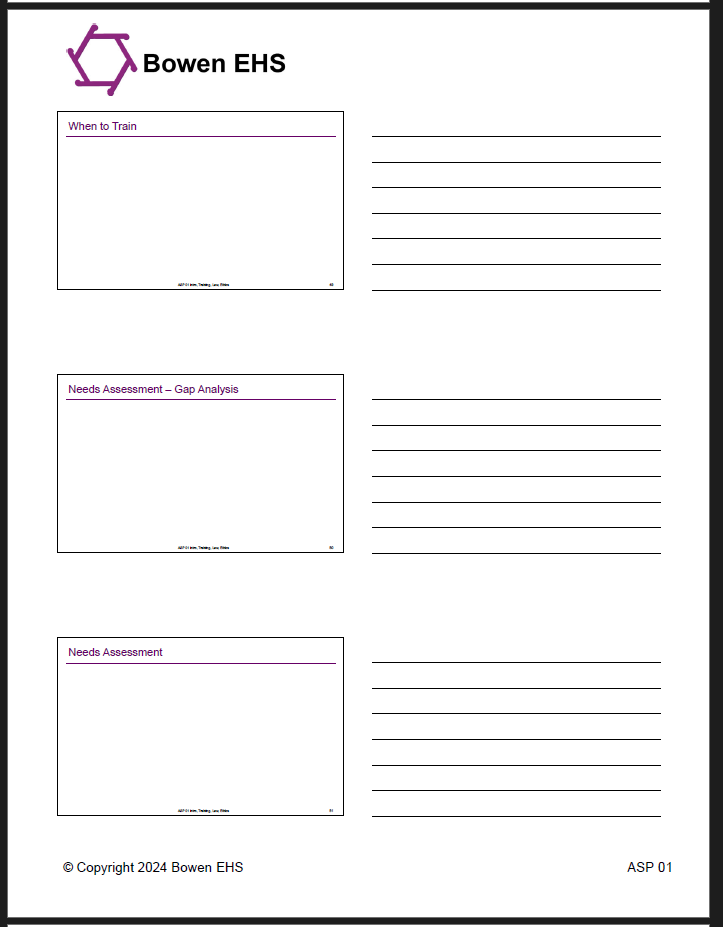
What are they?
The Note-taking Pages are PDF format files found in your course in the Learning Center. You can print them out to write on, or you can import them into a note-taking app.
The left side of a page contains the blank slides with titles and slide numbers to help you follow the lecture slides along with the instructor. Use these "blank" slides to capture the key parts that the instructor shows, says, or draws.
The right side of a page provides lines to write in. Use these to add your own ideas, summaries, and thoughts. This will help you retain the information because you have integrated it and made it your own.
Where do I find the Note-taking Pages?
Each lecture or module has their own Note-taking Pages. You will find them in each tile or section that you see a lecture session. Just click on it to view it. From there, print it or download it.
Do I have to use the Note-taking Pages?
No. Please use them if they are helpful for your learning style. If you have note-taking methods that work better for you, please use them instead. The Digital Course Notebooks have highlighting and basic note-taking capabilities. That may be enough for you.
Learn more - Digital Course Notebooks