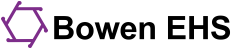Find out how to navigate, search, highlight and more in your digital course notebook.
Use the controls above to view the chapters and transcript for better navigation and understanding.
The Highlights
Digital Course Notebooks offer:
- Clickable Table of Contents
- Searching
- Highlighting and bookmarking
- Basic note-taking
- Flashcard maker and studying tool
Frequently Asked Questions (FAQ)
How do I get my digital course notebook?
For first time access and how to get your notebook on multiple devices, read How do I access my digital course notebook?
Can I print the digital course notebook?
No, you cannot print any pages out of the notebook. We offer Note-taking Pages as a printable option. Learn more - Note-taking Pages
No, you cannot print any pages out of the notebook. We offer Note-taking Pages as a printable option. Learn more - Note-taking Pages
How do I take notes in the digital notebook?
How can I change the size of the pages or have two pages visible like a printed book?
Reading books in facing pages
Reading books in facing pages
How can I highlight text?
Setting highlighter preferences
Setting highlighter preferences
If you have other questions we didn't touch upon here, please access instructional videos using the following link.
Bookshelf instructional videos
Bookshelf instructional videos