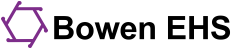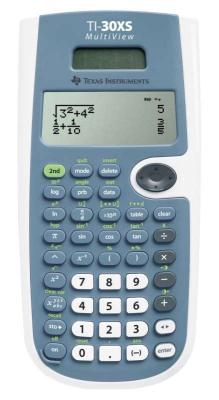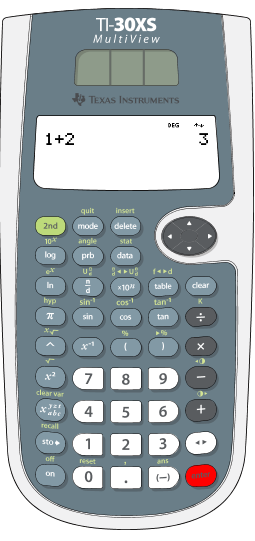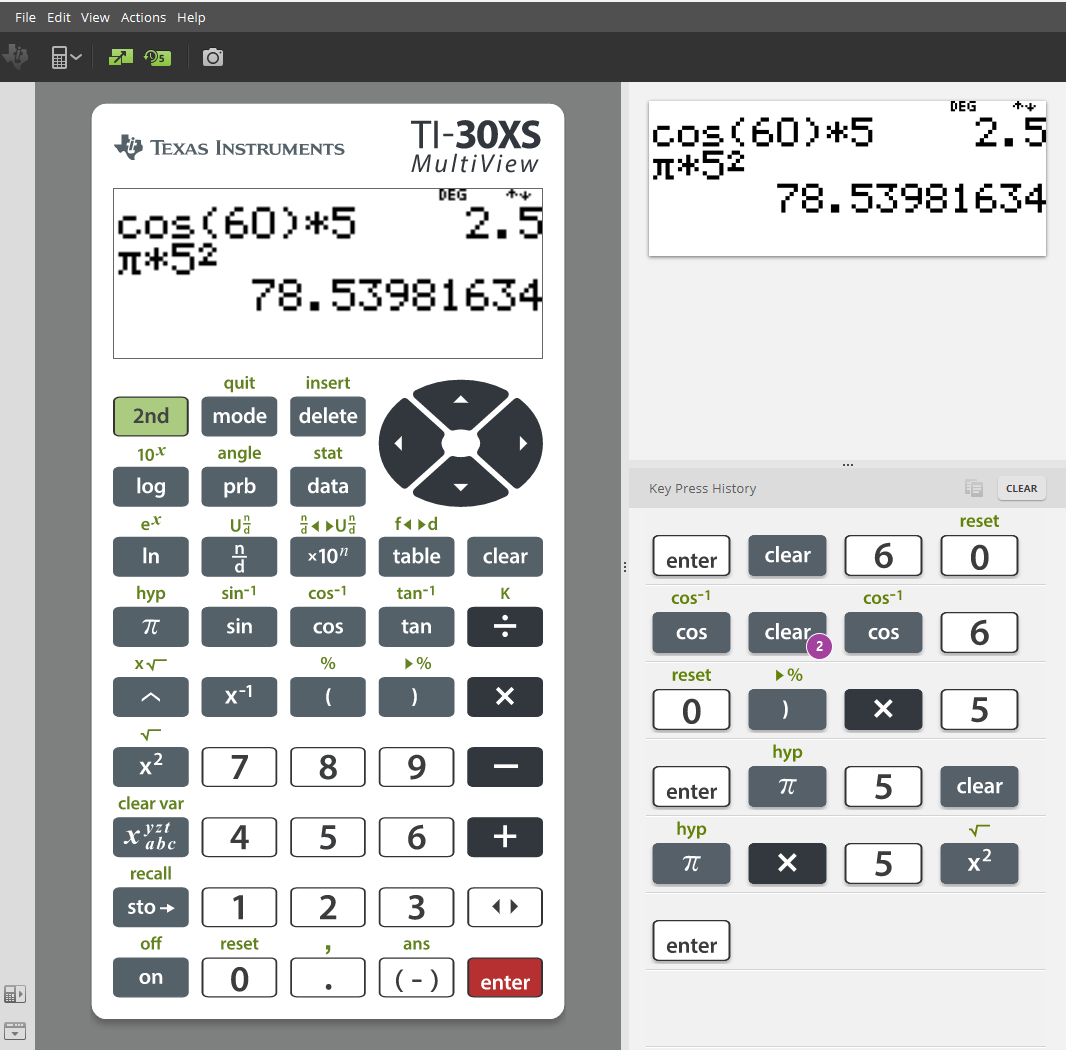All Bowen EHS Review Courses use the TI-30XS Multiview Calculator during live instruction. Our instructors will display the emulator during class when working math problems and solutions.
We highly recommend using the physical calculator or the emulator when preparing for your OEHS certification exam.
The BCSP and the BGC provide candidates with an on-screen calculator during the exam. The on-screen calculator emulates the TI-30XS Multiview Calculator.
The IHMM allows physical calculators with no user-programmable memory capacity for the CHMM and CHMP exams.