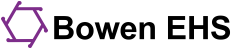Index
Here are the steps you'll need to take to get access to your digital course notebook.
Your digital course notebook will become available in the Bowen EHS Learning Center 1-2 weeks before your course begins.
- Sign into the Learning Center.
- Navigate to your review course.
- Open the Communication, Updates, and Notebooks section/tile.
- Click the notebook link in that section (puzzle piece icon - example below)
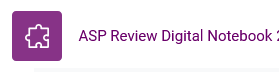
- Follow the prompts on the screen to set up a VitalSource Bookshelf account.
We recommend using the same email address that you use for your Learning Center account for ease of remembering. Record your password so you can use it to view your notebook in the VitalSource Bookshelf apps.
Once you have set up your account, you can access the notebook. You can always use that same link in your course without having to sign in again.
Other apps
You can access your digital course notebook on other devices and even use it offline through the Bookshelf apps (powered by VitalSource).These include:
- iPhone/iPad
- Android
- Windows
- Mac
- Chromebook
All of your highlights, notes, and info will sync across different apps so that you always have what all your notes and study materials no matter which way you access your notebook. Use the Bookshelf downloads page to view all the options and download the ones you want.
Visit the Bookshelf Downloads page
Want to get more out of your notebook? View How do I get the most out of my digital course notebook?