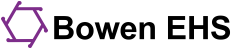The Bowen Learning Network online virtual classrooms are powered by BigBlueButton. It fully supports the Windows, Mac OS X, and Chromebook platforms (see below for versions supported). Support is available for iOS (iPads) and Android Tablets. While smart phones can be used, the screens are too small to display all of the aspects of the Virtual Classroom. For the best online learning experience, the use of a device with a larger screen is HIGHLY recommended. A physical keyboard is also recommended.
You will need the following:
- Internet access
- One of the recommended web browsers listed for your device (below)
- Ability to hear audio
You only need to be able to hear audio (i.e. speakers or headphones) to participate in the live lectures; you do not need a webcam or microphone. The instructor uses a microphone. Clients use the text chat window and virtual classroom tools to interact in class.