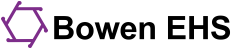Index
Certificates are emailed to you once you complete the required work for your course or webinar. It may take 10-15 minutes to arrive in your inbox.
How to Access / Find Your Certificates
- Sign into the Learning Center.
- Navigate to your profile by going to the user menu (upper right corner where your name is), clicking/tapping to open the menu, and choosing Profile.
- Find the Miscellaneous section on the Profile page. Click/tap My certificates.
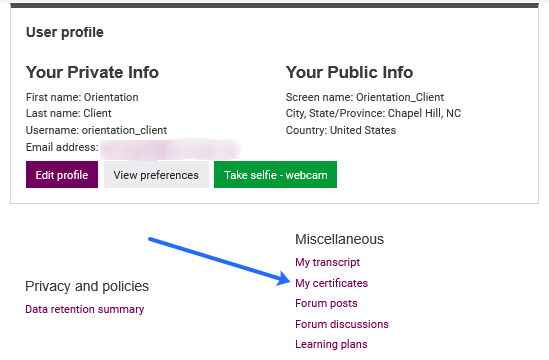
- Click/tap the download icons ( ) in the File column to download certificates (green arrow in the below image.)
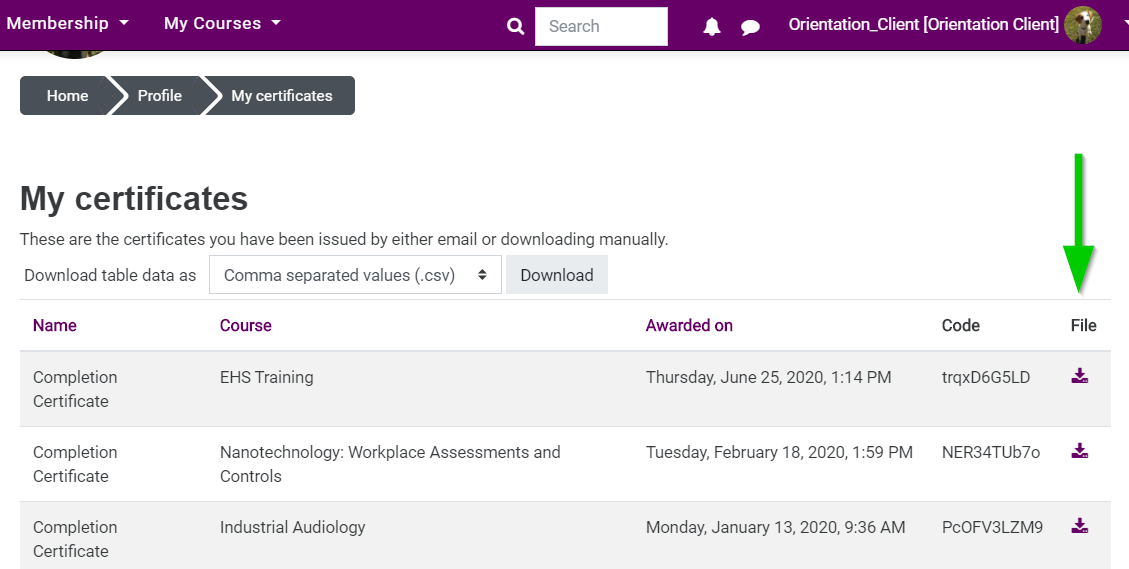
View my profile Go to my certificates
Troubleshooting
Didn't get your certificate? Check the following:
- Did you complete the evaluation? This is the primary reason people miss.
- Did you get passing grades on all of your work?
- Did you complete all of your work? Most courses have a progress bar at the top of the page to let you know which activities you have completed (green) versus the ones that you haven't (blue).
Email issues
If you didn't get your email, please check:
- your SPAM, Bulk Mail, or quarantine folder in your email account.
- your email address in your Learning Center account: View your profile
Requirements for Certificates
All courses show your completion progress on the course's main page, where you see the listing of all of the sections. The progress is indicated just below the title and on the right side of the screen.
Please note that a completed activity means that the activity was finished AND received a passing grade (if the activity is graded).
Below are the general requirements for our courses. Please see the courses themselves for more details and possible exceptions.
Webinar Certificates
These are the parts you need to complete.
- Participate in the live webinar or review the on-demand webinar recording.
- Score 70% or higher on the quiz or activity.
- Complete the webinar evaluation.
Review Course Certificates
Complete the following:
- Review each of the lectures (participate live or review recorded lectures).
- Score 70% or higher on all homework assignments.
- Score at least 70% on the Bowen EHS final exam or makeup exam.
- Complete the course evaluation.
Professional Development Course (PDC) Certificates
The grading varies from course to course. Please see your course description for more details.
Complete the following:
- Review all of the course content. (Videos, pages, etc.)
- Complete all activities.
- Complete the evaluation.
Transcripts
If you are looking for a list of what you have completed, your transcript may be a better option. It lists all of the courses, PDCs, and webinars you have participated in and provides your status and any CEUs that you have earned. Here's an example below.
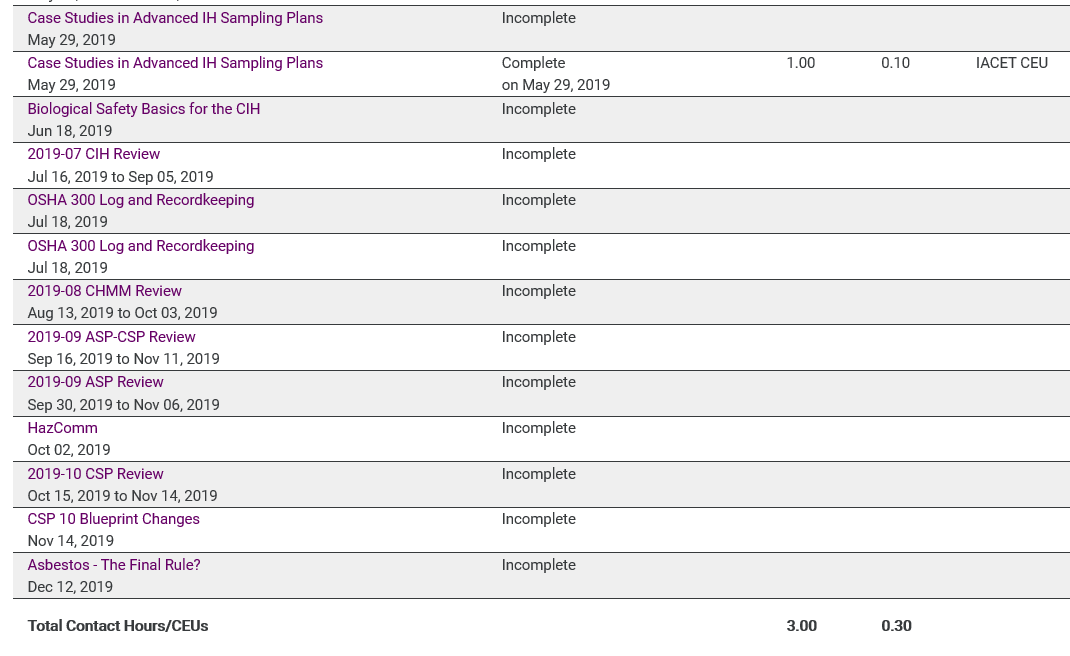
How to Access Your Transcript
- Sign in to the Bowen EHS Learning Center.
- Navigate to your profile by going to the user menu (upper right corner where your picture or icon is), click or tap to open the dropdown menu, and choose Profile.
- Find the Records section on the Profile page. Click or tap My Transcript.
View my profile Go to my transcript