Each app has a control panel at the bottom of each screen. The buttons look like this:
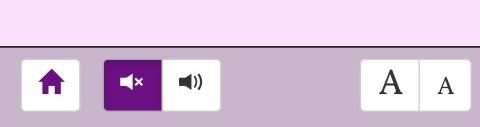
From left to right, we have:
- Home button
- Mute
- Enable sound
- Increase text size
- Decrease text size
When the mute or enable sound buttons are purple, they're active. (Mute is active above.)
Increase the text or font size by clicking the large "A" until you reach the size you want. The smaller "A" will decrease the size.

