If you have access to The Companion Toolkit or the associated Practice Tool, you can access the solutions to quiz questions through the links on the review screen after your game.
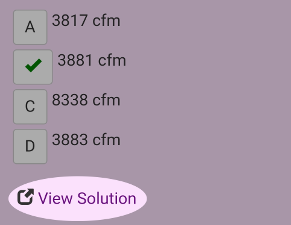
You need internet access to view the solutions.
How-To View the Solutions
- Tap the View Solution link.
- Your browser will open (this should happen automatically).
- Sign in to the Learning Center if prompted.
- Scroll down to see the question and solution.
Learn more about Bowen EHS Study Tools
Current exam prep course participants automatically have access to The Companion Toolkit.
Do I have Companion Toolkit Access?
View later
Here's how to go from the question(s) to the solutions:
- Find/write down the question's date and title. The easiest place to do that is in the post-game review (see the highlight below).
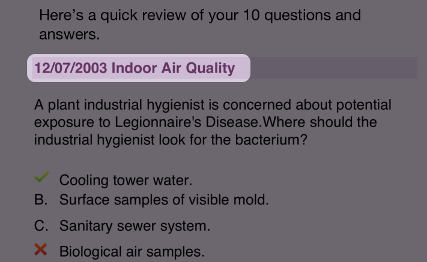
- Go to the Learning Center and sign in.
- Go to the appropriate Study Question Database for the solutions.
You can click the links below to speed up the process.
- Click on the Study Question Database Tile and then the Study Question Database link.
- In the "Search Title" box, enter the date or the date and title, and press enter.
- Click the title link to view.

